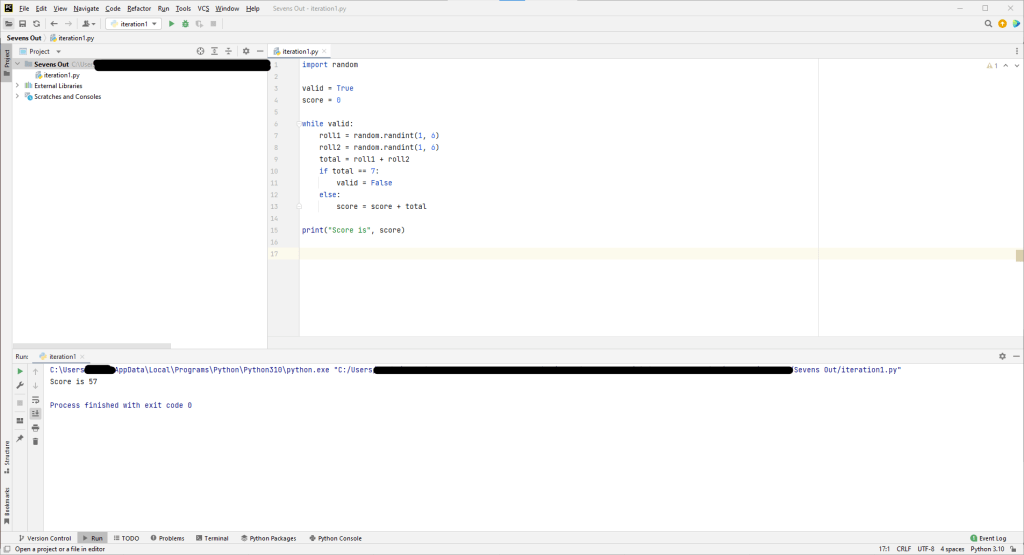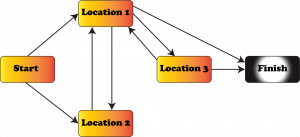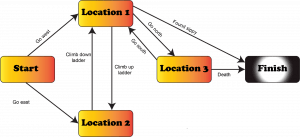Adding and linking multiple locations
In the first part of the text-based adventure game development tutorial we described how print, input and conditional statements can be used to implement an interactive encounter. We also noted that although nested conditional statements could be used to link multiple encounters, this approach will quickly lead to the development of spaghetti code.
In this tutorial we investigate a solution to developing linked encounters using functions and loops.
Game synopsis
We begin by providing a brief synopsis for our proposed game.
The player quests to retrieve the magical sippy cup, which is believed to grant eternal life whoever has it in their possession. However the sippy cup has been stolen, and
it is the responsibility of our brave adventurer to rescue it. The game consists of three location.
- Location 1 contains a locked chest. The chest cannot be opened without the key which is not in this location.
- Location 2 contains a magical sword hidden on a ledge at the top of a steep cliff face.
- Location 3 contains an evil Ogre who happens to have the key to the chest in his possession. The Ogre can only be slain if the player has found the magical sword.
Game layout
Having come up with an overall synopsis for the game, the next step is to consider the game layout and how the locations connect to each other. This can be done with pencil and paper, or a simple digital tool such as OneNote or Paint.
In the layout design shown below there are three locations in addition to a start and finish location. Directed arcs show the possible transitions between locations; for example the start location links to location 1 and location 2.
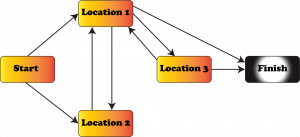
Initial layout for a simple non-linear text based adventure game
Location details
Having designed the layout of the adventure, we next need to define the narrative for each location. This should include the contextual information as well as the options available to the player. For example, the narrative for the start location would be as follows.
You are on a quest to retrieve the find the lost sippy cup. The sippy cup is a priceless treasure that grants the user eternal life. You come to a junction. You can either go west or east.
Linking locations
The final step before we can begin code is to define the links between the different locations. We need to provide details of the actions or events that need to occur to move from one location to another.
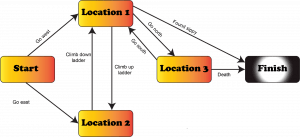
Game layout with linking events
Initial coding step
To code the flowchart shown earlier we firstly add a variable to represent the location that the player is currently in. Line 1 of the code listing below
initialises the location variable to the start location. Lines 20-24 contain a while loop which is run repeatedly until the condition is true.
In this case, the code inside the while loop is repeated until the player is in the finish location. The != operator checks that the first argument is not equal to the second argument. A conditional statement is used to check the current location and call a function corresponding to the location the player is currently in. The else branch at the end uses a break statement to exit the loop. This is used to ensure that the game does not get stuck in an infinite loop.
location="start"
def playStart():
print("You are on a quest to find the lost sippy cup.")
print("The sippy cup is a priceless treasure that grants\nthe user eternal life")
print("You come to a junction. You can either go (w)est or (e)ast.")
print("What do you select?")
response=input("> ")
if (response=="w"):
location="location1"
print("You travel along the path to the west...")
elif (response=="e"):
location="location2"
print("You travel along the path to the east.")
print("The path leads gradually upwards until you finally reach a ledge.")
else:
location="start"
return location
while (location!="finish"):
if (location=="start"):
location=playStart()
else:
break
Download source code [Stage 1 code]
Defining functions
To avoid monolithic code and to aid with the understandability of the code we employ functions to break up the code. In lines 3-18 a function that handles the starting location is defined. Line 3 of the function declares the name of the function, in this case playStart, together with any inputs that are passed to the function. The first line of a function definition must begin with the def keyword and end with a colon. Input arguments are specified inside of brackets – note that if the function does not have any inputs then an empty of brackets are used. Lines 4-18 contain the body of the function – this is the code that runs when the function is called. Lines 4-7 output the narrative text using print statements. Line 8 prompts the user for their action and assigns the value to the response variable. If the player enters ‘w’, then “location1” is assigned to a local variable used to store the location. Otherwise, if the player enters ‘e’, then “location2” is stored in the local variable. In all other cases the local variable is assigned the “start” location. On line 18 the value stored in the local variable is returned as the result of the function.
Looking at line 22 of the code again, on this line the playStart function is called. Since this function has no inputs we do not pass any values, however we still need to include the empty pair of brackets. The result returned by the function is assigned to the location variable, which will in turn be used in the next iteration of the loop to determine the next function to call.
Coding the other locations
Once we have got the first location coded we follow a similar process to add the additional locations. A function needs to be defined for each of the additional locations and extra cases need to be added in the while loop.
location="start"
def playStart():
print("You are on a quest to find the lost sippy cup.")
print("The sippy cup is a priceless treasure that grants\nthe user eternal life")
print("You come to a junction. You can either go (w)est or (e)ast.")
print("What do you select?")
response=input("> ")
if (response=="w"):
location="location1"
print("You travel along the path to the west...")
elif (response=="e"):
location="location2"
print("You travel along the path to the east.")
print("The path leads gradually upwards until you finally reach a ledge.")
else:
location="start"
return location
def playLocation1():
print("You are in a large clearing.")
print("In the centre of the clearing is a chest.")
print("There is a path leading north.")
print("To the south you can see a cliff face with a rope ladder leading to a ledge.")
print("You can go (n)orth, (c)limb the ladder or attempt to (o)pen the chest.")
print("Enter your selection.")
response=input("> ")
if (response=="o"):
print("You are unable to open the chest.")
print("It has a large padlock which cannot be broken.")
location="location1"
elif (response=="n"):
print("You travel for several hours along a winding path.")
location="location3"
elif (response=="c"):
print("You climb the rope ladder which sways dangerously as you make your way up.")
print("At the top of a ladder you climb up to a ledge.")
location="location2"
else:
location="location1"
return location
def playLocation2():
print("You stand atop a narrow ledge.")
print("A rickety rope ladder dangles off the edge.")
print("You see a pile of rubble at the far end of the ledge.")
print("You can either (c)limb down the rope ladder or (s)earch the rubble.")
response=input("> ")
if (response=="c"):
print("You carefully climb down the rope ladder.")
location="location1"
elif (response=="s"):
print("You edge your way along the ledge, almost slipping a couple of times.")
print("You search the pile of rubble, move large rocks until you discover a sword.")
print("The sword is inscribed with runes and shimmers in the sun.")
print("You carefully strap the sword to your back.")
location="location2"
else:
location="location2"
return location
def playLocation3():
print("You reach what looks like a rudimentary camp site.")
print("You notice a fire pit in the middle of the camp site.")
print("Scattered around the fire pit are the many bones picked clean of flesh.")
print("Ominously some of the bones look human like.")
print("Just as you finish surveying the scene you here a roar.")
print("Running towards you, wielding a large club is an Ogre.")
print("You can either (f)lee to the south, (a)ttack the Ogre or try to (t)alk with the Ogre.")
response=input("> ")
if (response=="f"):
print("You run away from the Ogre at full speed")
print("The Ogre pursues for a while but eventually gives up.")
print("You survive another day.")
print("Once you know you are safe you continue your journey southward at a slower pace.")
location="location1"
elif (response=="a"):
print("You fight valiantly with the Ogre.")
print("You manage to inflict several telling blows against it but it fights on.")
print("Having dodged several sweeping blows, the Ogre brings its club down upon you with a crash.")
print("...")
location="finish"
elif (response=="t"):
print("You attempt to make conversation with the Ogre but this only makes it more angry.")
location="location3"
else:
location="location3"
return location
while (location!="finish"):
if (location=="start"):
location=playStart()
elif (location=="location1"):
location=playLocation1()
elif (location=="location2"):
location=playLocation2()
elif (location=="location3"):
location=playLocation3()
else:
break
Download source code [Stage 2 code]
Limitations
If you download and run the code you may notice that collecting the sword in location 2 still does not allow you to kill the Ogre. We will address this issue in the next tutorial using a simple inventory solution.